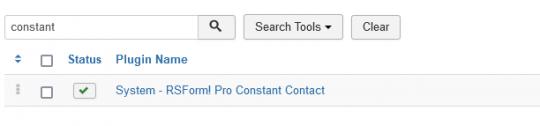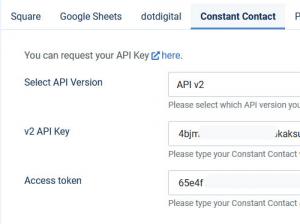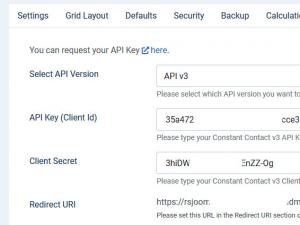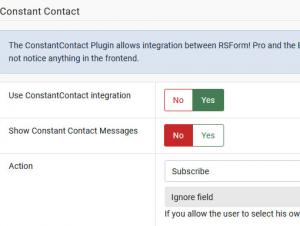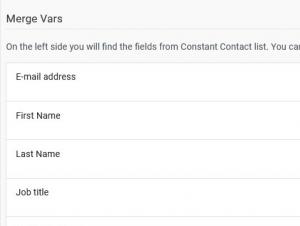Plugin - Constant Contact (Create custom newsletter subscription forms)
RSForm!Pro - Constant Contact integration
The RSForm!Pro - Constant Contact Plugin is a Joomla! plugin that once installed and enabled will allow you to create custom subscription forms for the email-marketing manager. In this tutorial, you will learn how to install the plugin, then how to set up your Constant Contact integration.
Downloading and Installing the plugin
Download
You can download the plugin by logging with your purchase user, then head to Downloads > Paid Downloads > RSForm!Pro > Modules & Plugins > "Constant Contact xx".
Install
In the backend of your Joomla! installation go to Extensions > Manage > Install, and upload and install the plugin. Next thing would be to check if the plugin is published, and to do so, navigate to Extensions > Plugins, search for the "System - RSForm! Pro Constant Contact" plugin and ensure it is published.
Configuring the integration
Constant Contact v2 API Key
Once you have enabled the plugin, go to RSForm!Pro » Configuration and you will notice that one more tab has appeared Constant Contact. In this new tab you will need to insert your Constant Contact v2 Api Key and Access Token (you can retrieve your API Key from here.
After retrieving the KEY, access this page to grab the token from here.
Constant Contact v3 API Key
In the Constant Contact tab you will need to insert your Api Key (Client Id) and Client Secret (you can retrieve your API Key (Client Id) from here after creating a new application. The Client Secret can be generated while editing the application.
You will also need to set up the Redirect URI in your application, for example:
https://your_website/administrator/index.php?option=com_rsform&task=plugin&plugin_task=store_cc_access_token
After adding and saving the Constant Contact v3 keys, you will need to click on the Authenticate button in order to generate the token.
Enabling the integration
Head over to the RSForm!Pro component and Manage the form you would like to enable the integration.
In the Form Properties access the Constant Contact tab and switch Use Constant Contact integration? to Yes.
Available options for the plugin:
- Show Constant Contact Messages: - If enabled, warning messages from Constant Contact on forms submissions will de displayed.
- Action:
- subscribe - users will be subscribed automatically
- unsubscribe - users will be unsubscribed automatically
- let the user decide - If you allow the user to select his own subscribe option, make sure the field you use has the following values set: subscribe and unsubscribe. If these values are not found, the user will be subscribed by default.
- List ID: - select the list in which you wish to add the Contact;
- Update contact if exists: - you can configure the plugin to automatically update an existing contact from your address book.
- Delete member? - switch this to yes if you want to completely delete the member from your list instead of just unsubscribing.
Version 3.1.1
- Added - Joomla! 5 native compatibility - no longer needs the 'Behaviour - Backward Compatibility' plugin.
Version 3.1.0
- Added - Support for the V3 API.
- Updated - Bumped minimum requirements to use PHP 8.0
Version 3.0.0
- Updated - Joomla! 4.0 and RSForm! Pro 3.0 compatibility.
Version 1.51.2
- Fixed - Uninstalling the plugin would not remove its data.
- Fixed - Duplicating a form would not carry over the Constant Contact configuration.
- Fixed - Don't try to run if no API is configured.
Version 1.51.1
- Added - Joomla! automatic updates support.
- Updated - Bumped minimum requirements to Joomla! 2.5.28
- Updated - Now shows a message when subscription details could not be updated.
- Updated - Now shows a message when attempting to unsubscribe a non-existent email.
Version 1.51.0
- Added - 'Address Type (PERSONAL or BUSINESS)' field.
- Updated - Constant Contact SDK updated to 1.3.2
- Updated - Constant Contact API updated to v2
Version 1.50.0
- Updated - Constant Contact settings can be backed up and restored.
- Updated - Code improvements.
- Fixed - Deleting a form would not remove plugin database entries.
Initial Release
2 persons found this article helpful.