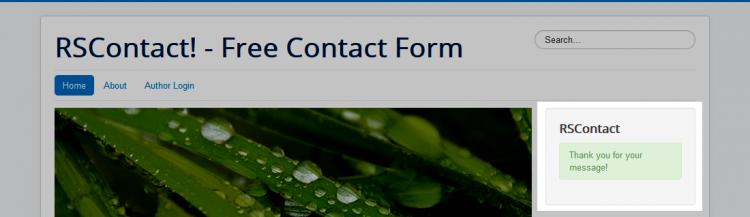Emails are not getting sent
RSContact!'s base functionality is to send an email to both the website administrator and the form's submitter containing the contact information that got sent through the form. If emails don't get sent, RSContact! is practically rendered unusable. So let's have a look at your options, should you find yourself in this kind of situation:
Check if you are getting the Thank You Message
Emails might not get sent because the form didn't get properly submitted. To verify this make sure that, after the submission, you get the Thank You message that you have set up in RSContact!'s Configuration:
If you're not getting the Thank You message, then the issue surely originates somewhere else:
Disable your website's caching
Although caching your website's pages can save a lot of server resources, resulting in faster loading times, this can interfere with some forms' functionality. To disable it, follow these steps:
- Head to System >> Global Configuration.
- In the System tab, set Cache to OFF - Disabled.
Check your Joomla!'s email sending capabilities
A verification that should always be performed when having trouble sending emails with any extension consists in putting your Joomla! installation's email sending capabilities to the test. All you need to do is create a new user account and check if the Registration Email gets sent and delivered to the provided email account:
- In your Joomla! backend, head to Users >> User Manager.
- Click on New.
- Provide the necessary information for a new user account. Remember to use a personal email address that you can verify for the new registration email.
- Click Save or Save & Close.
6 persons found this article helpful.
You Should Also Read
Custom RSContact! Parameters |
General Joomla! Module Configuration |
Set field value via URL |