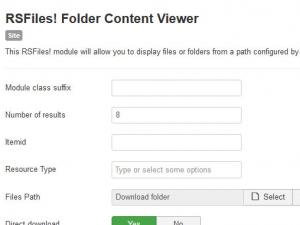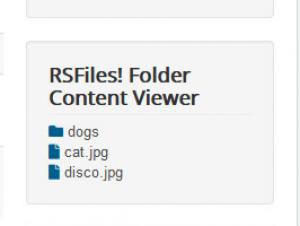RSFiles! Folder Content Viewer module
The RSFiles! Folder Content Viewer module allows you to display the content of a configured folder within a template module position.
The module can be downloaded from within the rsjoomla.com > Downloads section. Note that you need to have an active RSFiles! license to be able to do this. To learn how to install the module, please refer to the installation tutorial.
Module configuration options:
- Module class suffix: the CSS class specified here will be applied to the module container. This allows control to individual module styling.
- Number of results: how many items will included within the listing.
- Itemid: links that will be posted via this module will incorporate the item id parameter as specified here.
- Resource Type: this allows you to control what will be included within the listing: Folders, Files or External items.
- Files Path: specify the path to the folder that will be displayed.
- Direct Download: enable this option if you want to download the file after performing a click on it.
- Ordering: Order the listing by Name, Date and Hits
- Direction: Set the ordering direction - Ascending or Descending
There's also a 'Use caching' option found under the 'Advanced' tab which, if enabled, all the files will be cached for a better loading performance.
2 persons found this article helpful.
You Should Also Read
Latest files module |
RSFiles! most popular files |