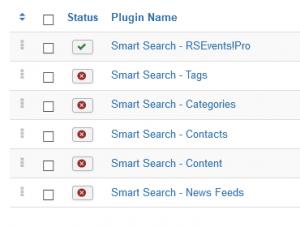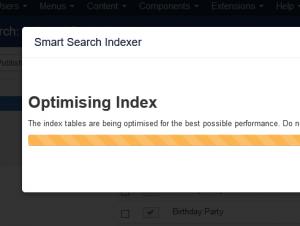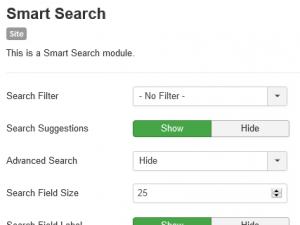RSEvents!Pro Smart Search Plugin
Smart Search is destined to be the replacement for standard Joomla! search module "com_search".
The "RSEvents!Pro Smart Search Plugin" can be downloaded from RSJoomla! > Downloads > My Downloads > RSEvents!Pro - view all plugins and modules > RSEvents!Pro Files > Plugins > RSEvents!Pro Smart Search Plugin.
The installation process is explained here.
Steps on how to use the "RSEvents!Pro Smart Search" plugin:
1. Preparation
- Log in to the Administrator.
- Click on the Extensions -> Plug-in Manager menu item.
- Filter the plug-in list so that only Smart Search plug-ins are shown by selecting "finder" from the "Select Type" filter drop-down.
- Review the list of plug-ins and disable any that will not be necessary for your site.
2. Indexing
- Log in to the Administrator.
- Click on the Components -> Smart Search.
- Click on the Index button in the toolbar to start the indexer. This will cause a modal window to load with some indexer status information and a progress bar. Depending on the size of your site, this can take a few minutes to a few hours to complete. The indexer uses AJAX requests to complete the overall process in small chunks so as to avoid timeouts and memory problems. Indexing is complete when the progress bar disappears and you see a message indicating that it is now safe to close the modal window.
3. Publishing
- Log in to the Administrator.
- Click on the Extensions -> Module Manager menu item.
- Click the New button in the Module Manager toolbar.
- Select "Smart Search Module" from the list of module types shown.
- Configure the module by (at least) entering a title, selecting the module position, and adjusting the pages for it to display on if desired.
- Additional module configuration options are described on the Smart Search module help screen.
- Click on the Save button in the toolbar to publish the module.
To finalize the switch to Smart Search, you should remove all instances of mod_search and all menu items linking to com_search. Smart Search does not interact with the old Joomla! search system and exposing both systems may create a negative user experience by giving inconsistent and confusing search results.
One person found this article helpful.
You Should Also Read
Joomla! Search module integration plugin |