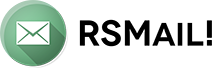 You can now create messages from Joomla! articles, K2 articles, RSBlog!, RSEvents!Pro(releasing soon) with the click of a button.
Simply use the placeholder wizard inside the message editing screen in order to add the content that you need. You can also send out Virtuemart product pages, RSFiles! files and directories links, Sobi2 and SobiPro pages to your subscribers.
You can now create messages from Joomla! articles, K2 articles, RSBlog!, RSEvents!Pro(releasing soon) with the click of a button.
Simply use the placeholder wizard inside the message editing screen in order to add the content that you need. You can also send out Virtuemart product pages, RSFiles! files and directories links, Sobi2 and SobiPro pages to your subscribers.
Creating newsletters from Joomla! articles
The RSMail! - Joomla! Content plugin allows you to send Joomla! articles along with additional information directly from the RSMail! Message editing screen. Adding an article using the wizard is simple and intuitive using the Placeholders button.
Adding K2 articles to your newsletter
Using the same simple wizard, you can add K2 articles once you have installed the integration plugin. Just select the K2 article that you want to send out, and it will appear as a placeholder inside your newsletter. Clicking on the Preview button will show you the newsletter with the text replacing the placeholders
Sending RSBlog! posts to your subscribers has never been easier!
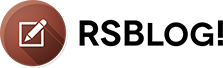
Send the blog post to your readers immediately after you published it using the RSMail! - RSBlog! integration!. All you have to do is to select the blog post that you want to send and the newsletter is ready!
Send Virtuemart product pages, share RSFiles! download links or RSEvents!Pro event pages with the new integrations available

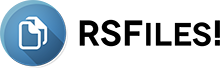
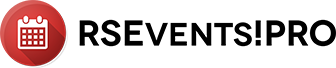

You can find the integration plugins in our Downloads section under the RSMail! extension. The integrations are installed as normal plugins and when published they will show up when you click on the Placeholders button inside a message.
After adding a placeholder, make sure you save the message, and then you can check the preview.
Subscribing and unsubscribing with more options
We also worked on improving the subscribing feature. You can allow subscribers to choose the lists to unsubscribe from. Also, administrators can now edit and change the subscribe options of each user. Changing the subscription options is easy. Just edit the user from the Subscribers screen, check each list that you wish to assign to that user, and you're done.
You can add CAPTCHA to avoid fake subscribers inside the Subscribe module.
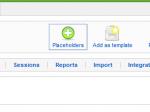

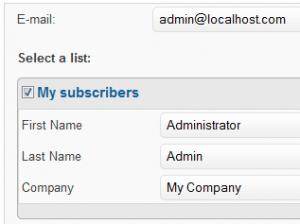

Hello Vidmantas,
QuoteYou can download the RSMail! component from your "My Downloads" area and install it over your existing installation. This will act as an update. Once installed you will notice that the list filter will remain active even after you will edit and save a subscriber.
Hello Guys,
Quotethanks so much for your feedback. We are working right now on the fact that saving a subscriber should keep the filter active. thanks for that!
Vidmantas, if you wish to see the unsubscribers, just select the View unsubscribers option from the List filter(right-top of the subscribers list)
Rev. 15
As there are added some new and welcome features but the management of the list and subscribers gone back. Now is much difficult to manage list as if you are on the list and make changes after save it reloads on all subscribers, so, you need to chose the list and start over and over. Also disappeared the published/unpublished icon. So, it's night mare to find unsubscribed or unpublished subscribers.
QuoteAlso, when you move subscriber from one list to another it stays in List but receives unpublished status and appears on new list as published. So you need then to delete it manually.
Rev. 15 ppdates very much appreciated!
These updates are really appreciated and welcome!
QuoteLooking very much forward to try them out, and think they will bring even more to my site using RSMail!
Thanx ;)