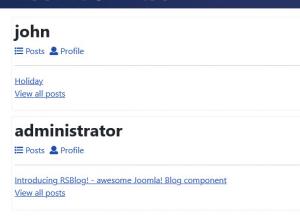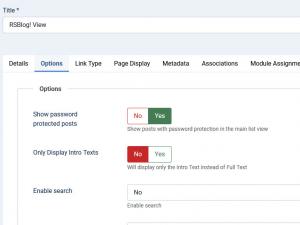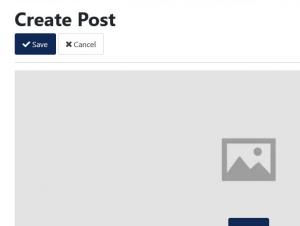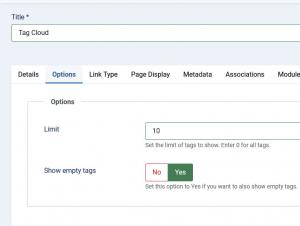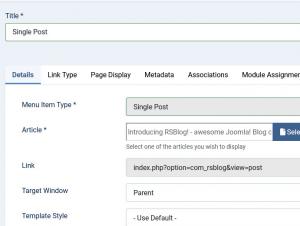RSBlog! Menu Items
The RSBlog! front-end functionality is accessed through a series of menu items.
Blog View
This view displays your published posts on the site.From here, using the view parameters you can customize which articles to show and how to show them (i.e. condensed, list, etc). The menu item's parameters are:
- Show password protected posts: this option will display or hide posts with password protection in the main list view;
- Only Display Intro Texts: from this option you can choose to display the Full text of your post ...or the text until it reaches the first "read more" separator
- Enable search: enable or disable search;
- Ordering: select the order of your posts, ascending/descending;
- Show user posts: enabling this option will show the posts of the current logged in user.
- Include Archived Articles: this option will include your old, archived articles in your blog;
- Display Archive: if this option is set to "Yes", only archived posts will be displayed;
- Show category description: Set to Yes if you wish to display the categories' descriptions
- List by author: list only the posts submitted by a certain user;
- List by tags: display only the articles that have the selected tags;
- List by categories: list only the posts from the selected category/subscategory.
Create Post
The Create Post view allows your users with posting permissions to submit new articles from front-end. Based on their group permissions (which you can customize from RSBlog! - Groups) the article will be published or not.
According to the new GDPR compliance, you can require user consent when submitting the article. Enabling this option can be done from RSBlog!'s configuration area.
Tag Cloud
This view will display all the tags available for your posts.
- Limit: Set the limit of tags to be displayed. Enter 0 to display all of them.
- Show empty tags: Yes / No
Single Post
Singe Post view creates a menu item with an individual article. You can select the article from the parameters panel.
4 persons found this article helpful.